Key takeaways:
- Accessibility in design is essential for inclusivity, improving user experience for individuals with diverse abilities.
- E-reading solutions, equipped with customizable features like text-to-speech and adjustable fonts, significantly enhance engagement and comprehension.
- Key features of accessible design include semantic HTML, appropriate color contrast, and keyboard navigation, which facilitate usability for all users.
- User feedback is crucial in the design process; understanding diverse needs leads to more effective and inclusive solutions.

Understanding accessibility in design
Understanding accessibility in design is crucial because it ensures that everyone, regardless of their abilities, can experience and engage with content. I remember when I first encountered a blind user struggling to access a website designed without screen reader compatibility. It struck me profoundly, making me realize just how important it is to think inclusively when creating digital experiences.
One of the core principles of accessible design is the idea of creating flexible solutions that adapt to diverse needs. Have you ever thought about how frustrating it can be to navigate without the right tools? I particularly recall a project where we implemented adjustable text sizes and color contrasts. This simple adjustment not only enhanced readability but allowed users to personalize their experience, creating a sense of ownership and comfort.
Engaging with accessibility means embracing empathy in our design processes. I often find myself asking, “How would this experience feel for someone with different abilities?” It’s enlightening to step into the shoes of users who rely on alternative methods for interaction. By fostering this mindset, we start to see design not as a task, but as a responsibility to welcome and empower everyone in the digital space.
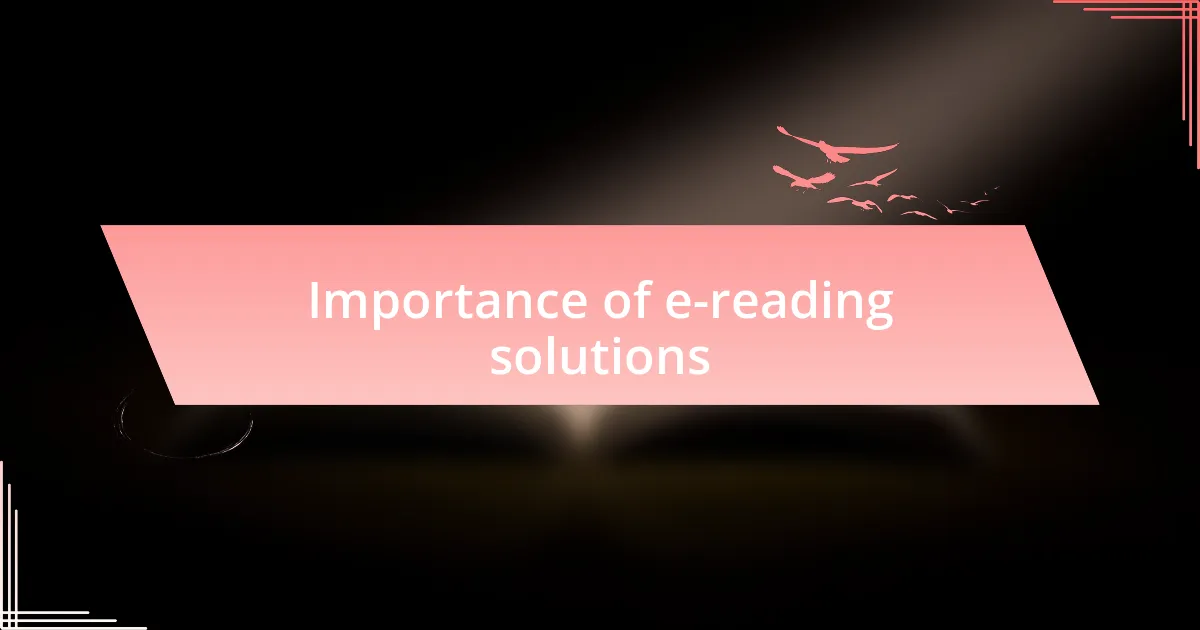
Importance of e-reading solutions
E-reading solutions play a pivotal role in democratizing access to information. I recall a time when I observed a friend with dyslexia struggling with traditional printed materials. Implementing e-reading tools with features like text-to-speech and adjustable fonts transformed her reading experience, granting her the freedom to engage with literature on her terms. This highlighted how technology can bridge gaps in accessibility and empower users to consume content without constraints.
The flexibility of e-reading platforms stands out as an essential benefit. Have you ever lost yourself in a captivating story only to put it down due to eye strain? I remember experimenting with different background colors and font sizes while using an e-reader. The immediate relief was palpable, making what was previously an uncomfortable experience genuinely enjoyable. By allowing users to customize their reading environments, we create a more inviting atmosphere that enhances both engagement and comprehension.
Moreover, e-reading solutions often include built-in dictionaries and annotation features. I remember diving into a challenging novel, and having the ability to highlight passages and look up unfamiliar words directly on the screen transformed my understanding. This practicality not only enriches the reading experience but also fosters a deeper connection between the reader and the material, enhancing learning and retention in profound ways.
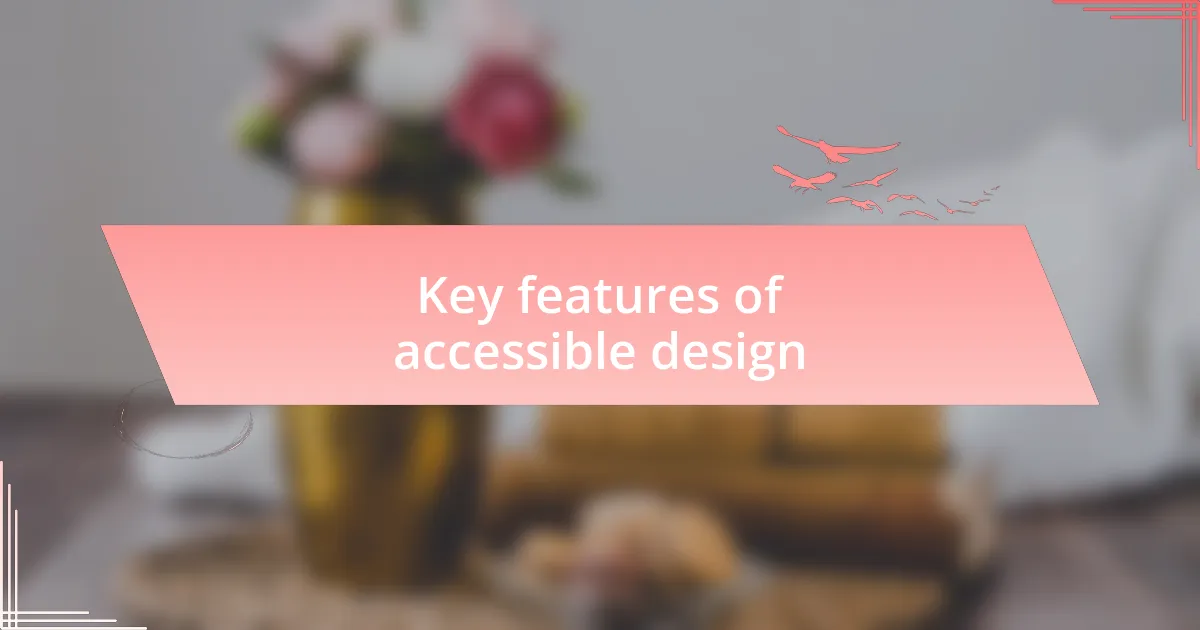
Key features of accessible design
When discussing the key features of accessible design, it’s essential to emphasize the significance of semantic HTML. Have you ever navigated a website and found yourself frustrated by how elements were arranged or labeled? I vividly recall a recent experience on a site that used headings and lists properly, which made finding information a breeze. This structure not only helps screen readers convey the content accurately but also enhances overall usability for everyone.
Color contrast is another critical aspect that deserves attention. I often reflect on a time when I clicked away from a beautifully designed site because the text blended frustratingly into the background. Maintaining sufficient contrast between text and background not only improves readability but also ensures that users with visual impairments can access information effortlessly. It’s remarkable how such a simple adjustment can create a more inclusive experience.
Finally, keyboard navigation is vital for users who may have mobility challenges. I once witnessed a colleague attempting to use a site only to struggle with mouse-based navigation. Providing clear pathways through keyboard shortcuts can significantly enhance the experience for those users. It’s amazing how a little forethought in design can open a world of accessibility for individuals who otherwise might face barriers.

Techniques for improving accessibility
One effective technique for improving accessibility is using alt text for images. I remember developing a site where a friend who is visually impaired shared how much he appreciated descriptive alt text. It allows screen readers to convey the context of images, giving users a meaningful experience that matches the visual information. Have you ever thought about how frustrating it is to miss out on a crucial detail in a beautiful graphic? Including alt text ensures that no one feels left out of the conversation.
Another approach involves providing transcripts for audio and video content. On a recent project, I implemented transcripts and received feedback that they were invaluable for users who are deaf or hard of hearing. It also struck me that whenever I watch a video, sometimes I prefer to skim the text first. Isn’t it great to have the option to choose how to engage with content? It’s a powerful way to cater to different learning styles while fostering inclusivity.
Lastly, consider using clear and simple language throughout your site. During a usability test I conducted, several participants expressed confusion over jargon-heavy content. It made me realize that even the most well-designed sites can alienate users if the language is too complex. Why not make information accessible to all, regardless of their background? A commitment to clarity can transform the user experience, making information more approachable for everyone.

Implementing accessibility in e-reading
Implementing accessibility in e-reading starts with customizable font options. In one project, I had a user with dyslexia share their frustration with fixed fonts that caused them reading fatigue. Once we offered choices—like larger sizes and specific styles—it was like a light bulb went off for them. Imagine being able to control how text appears; that small shift can make a huge difference in the reading experience.
Another essential aspect is ensuring compatibility with screen readers. I recall a moment while testing a website when a user narrated how a poorly structured layout made it impossible for their screen reader to function smoothly. It dawned on me: without proper headings and a logical flow, valuable content could slip right past them. By prioritizing these features, we not only support accessibility but also enhance the overall structure and usability of our e-reading platforms.
Finally, providing adjustable background colors is a game changer, particularly for those with visual impairments. I remember a discussion with a friend who uses e-readers extensively complaining about glare and contrast issues. When we introduced options to switch background colors to softer shades, I could almost hear their relief. How often do we overlook something as simple as background color, yet it can profoundly influence someone’s ability to read comfortably?
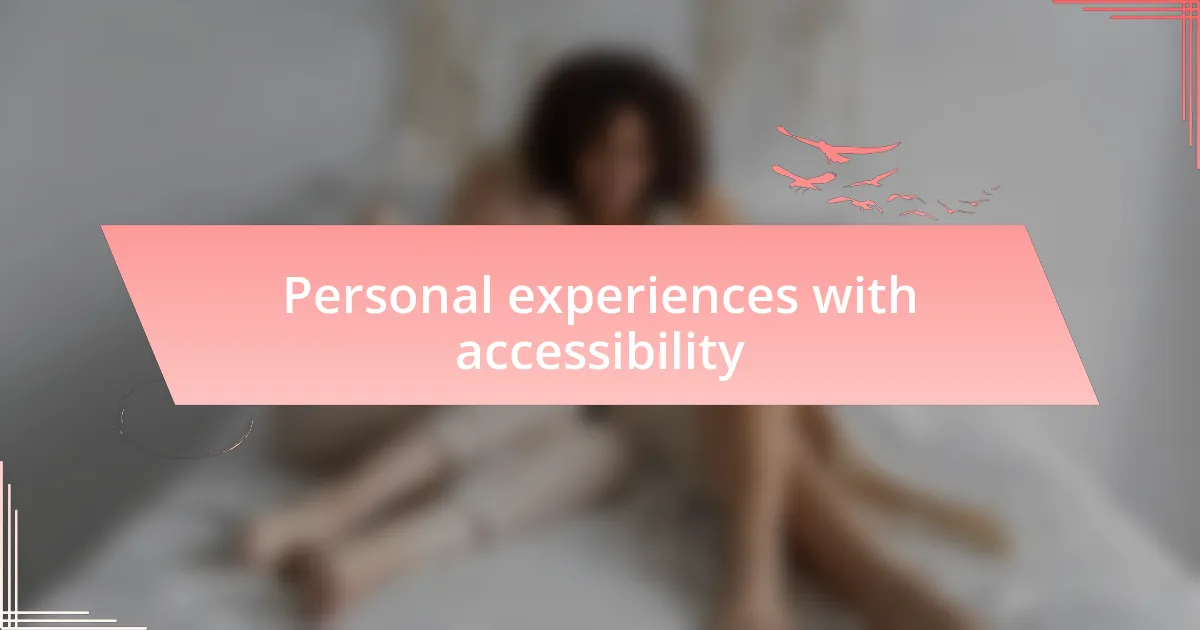
Personal experiences with accessibility
When I first encountered accessibility issues in design, it was during a user testing session where a visually impaired participant expressed their frustration while using our platform. They shared how navigating through our e-reader felt like an uphill battle due to the absence of clear, descriptive labels on buttons. This experience made me realize how vital it is to include features like alt text and intuitive navigation. It was not just about fixing the website; it was about opening doors to a world of information that should be accessible to everyone.
Reflecting on a workshop I attended, a presenter shared how they developed an e-reading tool prioritizing users with cognitive disabilities. As they spoke, I vividly saw the struggle many face when design elements aren’t intuitive. The emotional weight they carried as they described users abandoning their reading due to frustration struck a chord with me. How could I contribute to a solution? This discussion ignited my passion for advocating more thoughtful design choices that cater to diverse needs.
In another instance, a dear friend of mine, who has low vision, expressed how frustrating it was to find e-reading platforms that lacked sufficient zoom features. Their candid feedback hit home for me; it made me question why something so simple to implement could be overlooked. I remember brainstorming with our team how expanding text and image scaling could empower users and enhance inclusivity. It’s incredible how these small adjustments, born from real conversations, can transform lives and enrich the reading experience for everyone.

Lessons learned from improving design
One major lesson I learned is the significance of user feedback. I vividly recall a conversation with a beta tester who had hearing difficulties. They pointed out how crucial captioning was for understanding audio materials. Their insights reminded me that accessibility is not a checkbox; it is about genuinely listening to users to create a more inclusive experience.
Another realization came when I decided to implement flexible font options on our platform. During one user group session, an elderly participant shared their struggle with tiny text sizes, which made reading a daunting task. This interaction struck me deeply; it reinforced the idea that design choices directly impact a person’s ability to engage with content. Has there ever been a moment where you paused and considered how your design choices affect someone’s daily life?
Moreover, I learned that involving diverse voices in the design process yields richer solutions. Collaborating with an accessibility advocate not only opened my eyes to different perspectives but also ignited a creative synergy that fueled our innovations. Each brainstorming session revealed new dimensions to the challenges we aimed to solve. Isn’t it fascinating how collective insights can dramatically reshape the end product?