Key takeaways:
- E-readers enhance research with features like searchable text, bookmarking, and highlighting, making it easier to manage and retrieve information.
- Organizational tools and cross-device syncing improve workflow, allowing seamless transitions between reading sessions.
- Popular e-readers like Kindle Oasis, Kobo Clara HD, and reMarkable offer unique advantages tailored to different studying styles.
- Utilizing note-taking, tagging, and summarizing techniques further enhances comprehension and organization during research activities.
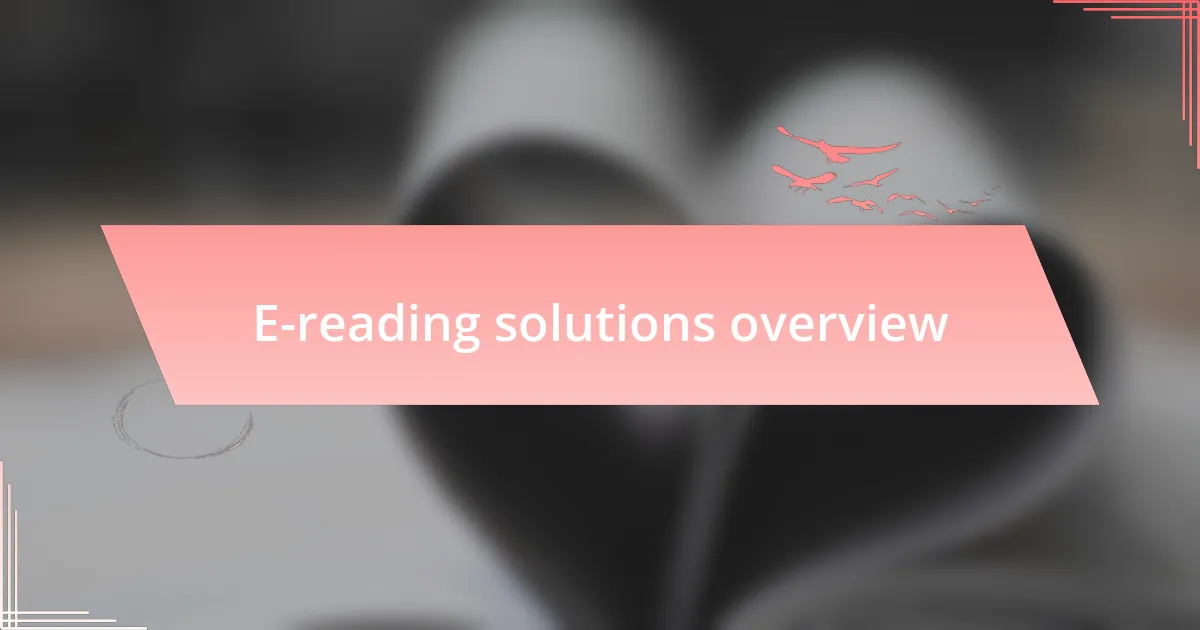
E-reading solutions overview
E-reading solutions have transformed the way we approach reading, especially for research purposes. I remember the first time I used an e-reader for my own studies—it was like having an entire library at my fingertips. The ability to highlight passages and make notes right on the device made my research feel more immediate and connected.
In my experience, e-readers offer features that traditional books simply can’t match. For instance, the searchable text is a game changer; imagine being able to pull up all the relevant sections on a specific topic in seconds. Have you ever lost track of a brilliant idea you read? With an e-reader, you can easily bookmark or highlight those key insights, creating a tailored reference guide just for you.
Furthermore, the convenience of portability is a huge advantage for anyone conducting research. I often find myself reading on the go—whether in a coffee shop or waiting for a meeting. The flexibility of accessing multiple resources anytime makes my research experience not just efficient, but also enjoyable. Isn’t it liberating to know that your next big idea might just be a click away?
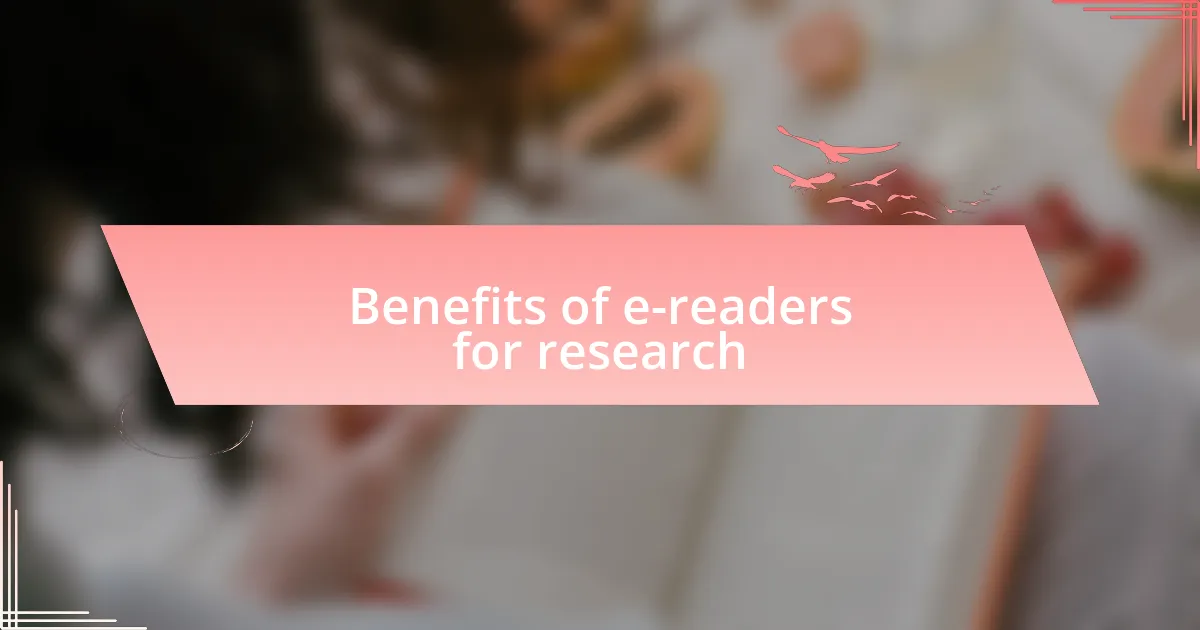
Benefits of e-readers for research
When diving into a research project, I often find the organizational features of e-readers invaluable. One time, while working on a complex topic, I noticed that having multiple PDFs and academic articles stored neatly within one device allowed me to easily switch between sources. It’s almost like having a digital filing cabinet that instantly sorts through all my materials, which not only saves time but also makes research feel less overwhelming.
Additionally, the ability to sync e-readers across devices can be a lifesaver. I can’t tell you how many times I’ve started reading at home and then continued on my commute. That seamless transition—from my tablet to my phone—ensures that I’m always making progress. Do you ever wish research could flow as easily as your thoughts? With e-readers, it can.
Cost-effectiveness is another benefit that often goes overlooked. Instead of shelling out for physical copies, I frequently find that e-books and journals are more affordable, and often even free through libraries. Just last month, I stumbled upon a crucial research paper that would have otherwise been out of my budget. Finding resources without financial stress is not only practical but fosters a sense of freedom in my exploration of ideas.
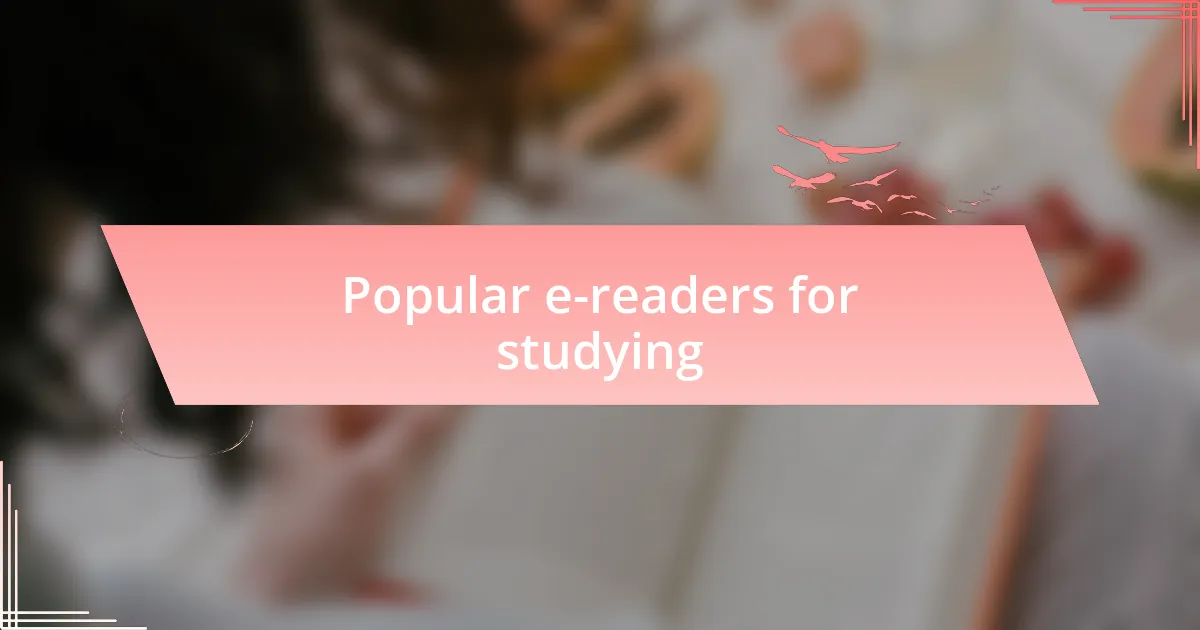
Popular e-readers for studying
When considering popular e-readers for studying, the Amazon Kindle series often tops the list. I remember when I first switched to the Kindle Oasis; the adjustable warm light was a game changer for late-night research sessions. Do you find it hard to read in dim lighting? The Oasis made my eyes feel comfortable, allowing me to focus on the content rather than squinting at the screen.
Another excellent option is the Kobo Clara HD, which has a fantastic feature for collecting highlights and notes. I was working on a detailed thesis, and the ease of pulling excerpts directly into my writing process was remarkable. It made me wonder: how often do we lose our best thoughts because we can’t capture them quickly? The Clara HD helps me avoid that frustration, making it a reliable companion during intense study periods.
Lastly, the reMarkable tablet is gaining popularity among academic circles, and for good reason. Its unique ability to mimic the feel of paper while allowing for direct annotations transformed how I interact with documents. I distinctly remember the first time I scribbled notes on a PDF—it’s like a physical notebook paired with the digital realm. Doesn’t that blend of tactile and digital seem ideal for today’s learners? Each of these e-readers offers distinct advantages that cater to various study styles, making them worthy contenders in the realm of academic research.
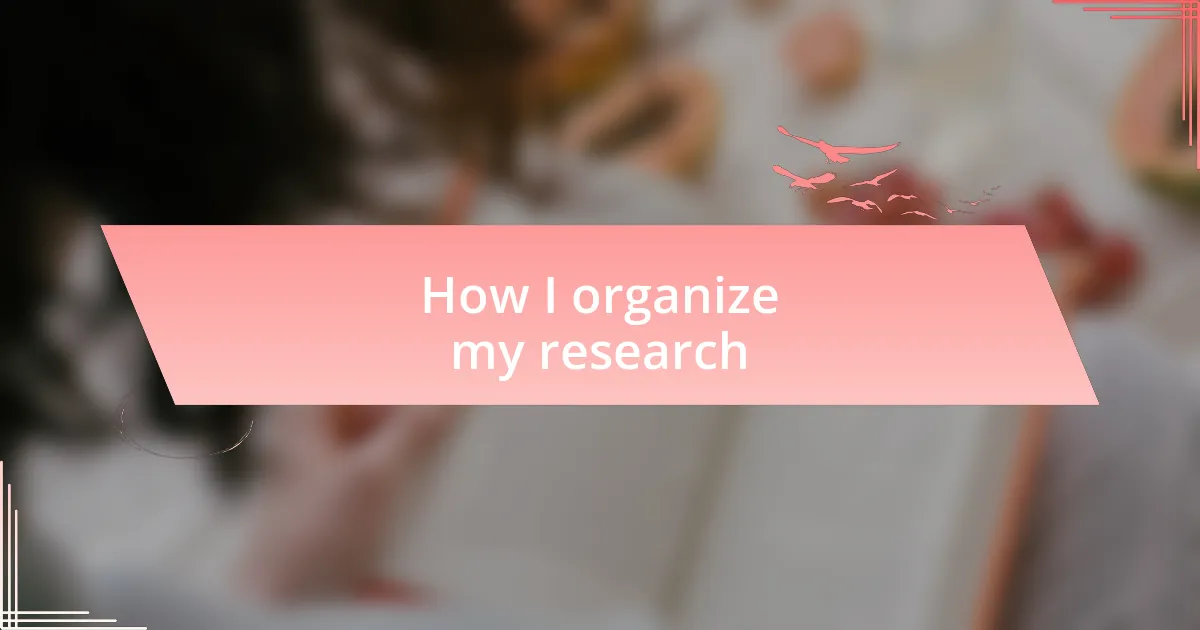
How I organize my research
When it comes to organizing my research, I rely heavily on the tagging feature on my e-reader. I create tags for different projects, topics, and even emotions associated with my readings. Once, while working on a presentation about digital literacy, I tagged everything related to that theme; it made retrieving information a breeze. How often do we wish we could find those golden nuggets of insight without searching aimlessly?
Highlighting important passages is another key strategy for me. I remember sifting through a dense academic article and stumbling upon a highlight that crystallized my entire argument. That eureka moment taught me the power of distilling complex ideas into manageable pieces. I could refer back to those highlights while drafting my paper, ensuring I stayed true to my initial thoughts.
Finally, I often compile my notes into summaries after each reading session. It’s a simple yet effective method I developed after feeling overwhelmed by my research. Each time I finish an article, I jot down a few sentences about what resonated with me. This not only solidifies my understanding, but it also creates a valuable reference for later. Have you ever found that summarizing helps clarify your thoughts? For me, it’s essential—it transforms scattered information into a cohesive narrative that drives my work forward.
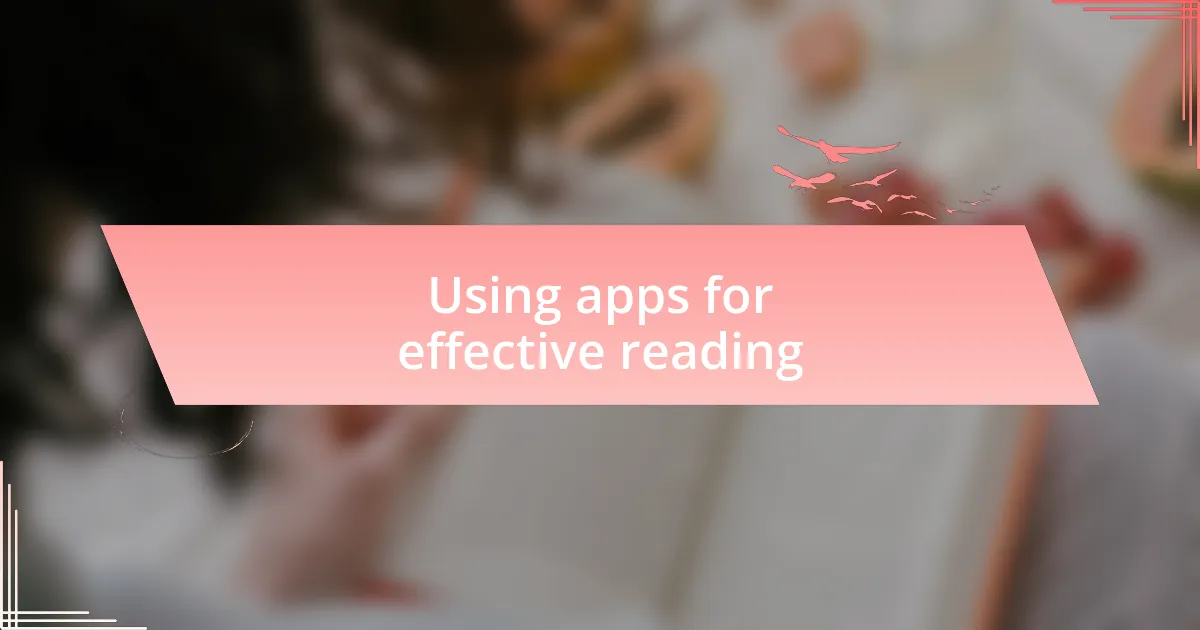
Using apps for effective reading
Using various reading apps has significantly enhanced my research process. For instance, I often switch between apps like Kindle and Adobe Acrobat Reader, depending on the material I’m studying. I remember tackling a particularly challenging journal article and using the app’s built-in dictionary feature to quickly look up unfamiliar terms. This immediate access to definitions kept my reading flow intact and deepened my comprehension.
Another important aspect is the ability to adjust font sizes and background colors in these apps. When I’m knee-deep into lengthy research papers, I find comfort in customizing my reading experience. One late night, when my eyes felt heavy from strain, changing the background to a softer tone made a world of difference. Does anyone else find those small adjustments can take your focus to the next level?
Syncing my reading progress across devices is also a game changer. I’ll often start an article on my tablet during my morning commute and pick it up on my e-reader at home. This seamless transition allows me to immerse myself in the material wherever I am, reinforcing my connection to the content. Have you ever wondered how much more we could absorb if our tools were that adaptable? For me, this flexibility transforms routine reading into a more enriching experience.

Tips for maximizing e-reader use
One of my favorite strategies for maximizing my e-reader use is to take advantage of note-taking features. I often highlight key passages and jot down my thoughts right in the margins. Just last week, while reading a complex article, I used the note feature to capture insights as they came to me, which later proved invaluable during my discussions. Doesn’t it feel great to have your thoughts documented right alongside the text?
Another tip is to make use of built-in organizational tools. I frequently categorize my articles into different collections based on topics or projects. This helps me quickly locate relevant materials when I’m preparing for a presentation. It’s rewarding to see my research neatly organized—almost like having my own digital library at my fingertips. Have you ever noticed how organization can spark creativity?
Lastly, ensuring that my e-reader is updated and fully charged before a deep dive into research is crucial. I can’t tell you how frustrating it is to get into the groove of reading only to be interrupted by a low-battery warning. Staying on top of updates not only enhances performance but also keeps my reading experience smooth. It’s these small yet significant actions that create a more focused and productive study session. Doesn’t a little preparation go a long way?