Key takeaways:
- E-reading solutions offer customizable features like adjustable font sizes, enhancing accessibility for users with visual impairments.
- Digital tools for note-taking, such as highlighting and annotation, streamline the process and improve organization and retrieval of information.
- Popular e-reading devices and apps like Kindle, Apple Books, and Notability enhance the reading and note-taking experience through seamless access across devices and integrated functionalities.
- Effective note-taking strategies include summarizing in one’s own words, using color-coding for thematic organization, and incorporating personal reflections to deepen engagement with the material.
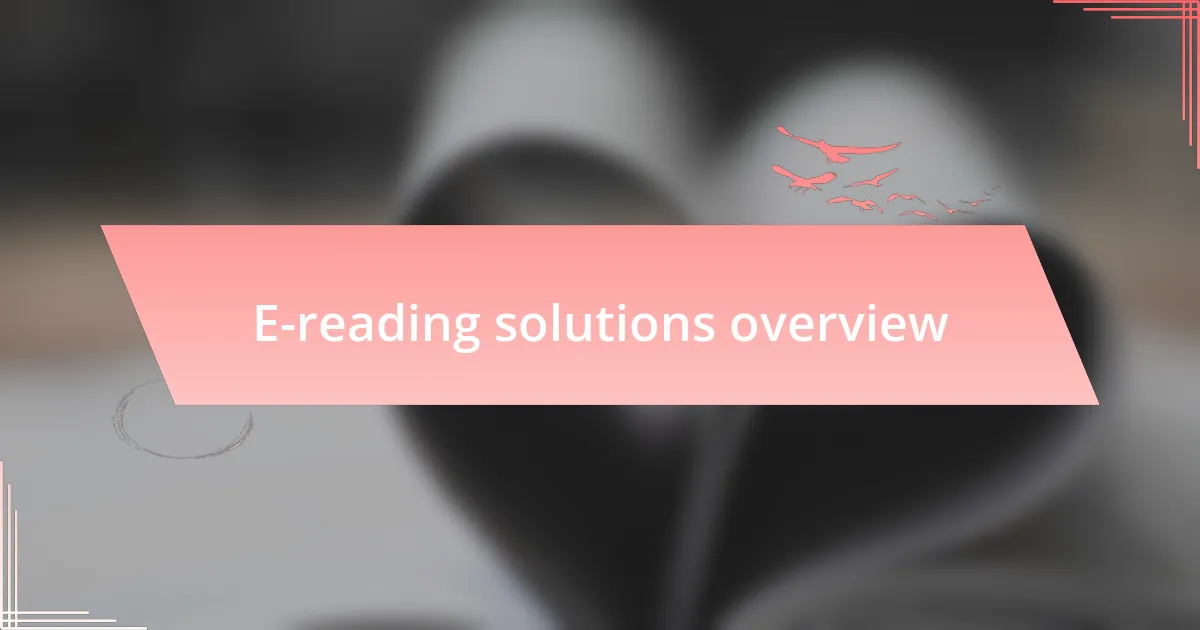
E-reading solutions overview
E-reading solutions encompass a variety of tools and platforms designed to enhance the digital reading experience. From e-readers like Kindle to mobile apps such as Adobe Digital Editions, these solutions cater to different preferences and needs. I remember the first time I switched from physical books to an e-reader; the convenience of carrying an entire library in my bag changed how I approached reading.
What truly excites me about e-reading solutions is the integration of features like adjustable font sizes and background colors. These customizable settings can make a massive difference, especially for those with visual impairments. Have you ever struggled to read small print? The ability to modify the text to suit your comfort level is not just a luxury; it transforms reading into a more accessible and enjoyable experience.
Additionally, e-reading platforms often offer built-in dictionaries and note-taking capabilities that can enrich learning and retention. I often find myself highlighting passages and jotting down thoughts, and having these features readily available makes note-taking seamless. How does this compare to traditional books for you? In my experience, the ability to engage with the text in a dynamic way fosters a deeper understanding and connection to the material.
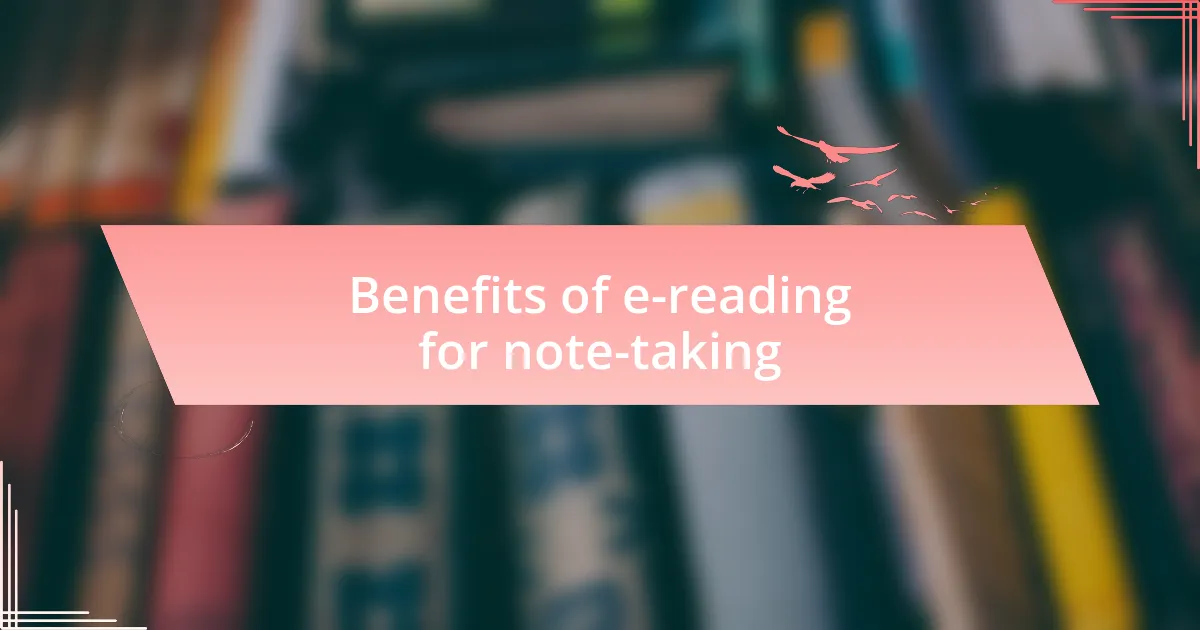
Benefits of e-reading for note-taking
One of the biggest benefits of e-reading for note-taking is the immediate access to digital tools that enhance the process. I often utilize the highlighting and annotation features on my e-reader to mark important sections or jot down my thoughts in real time. Can you imagine trying to pull a highlighter pen from your bag during a lecture? It can be cumbersome—whereas with e-reading, everything is just a tap away, keeping my focus sharp and uninterrupted.
Furthermore, e-readers allow for easy organization of notes, which I find incredibly useful. Instead of sifting through pages of handwritten notes later, I can categorize and search through my thoughts digitally. This feature has been a game-changer for my studies; I remember once having to prepare for a big exam, and being able to compile and review my notes efficiently gave me a significant edge.
Lastly, the cloud storage options that accompany many e-reading solutions mean my notes are always accessible, regardless of where I am. There’s something reassuring about knowing I can access my work from any device. I recall a time when I was at a coffee shop and realized I needed to review an important point from my notes; simply pulling up my e-reader saved me and helped me prepare for a spontaneous discussion with a friend about the subject. How convenient is that? This sense of fluidity makes note-taking feel less like a chore and more like a seamless part of my learning journey.
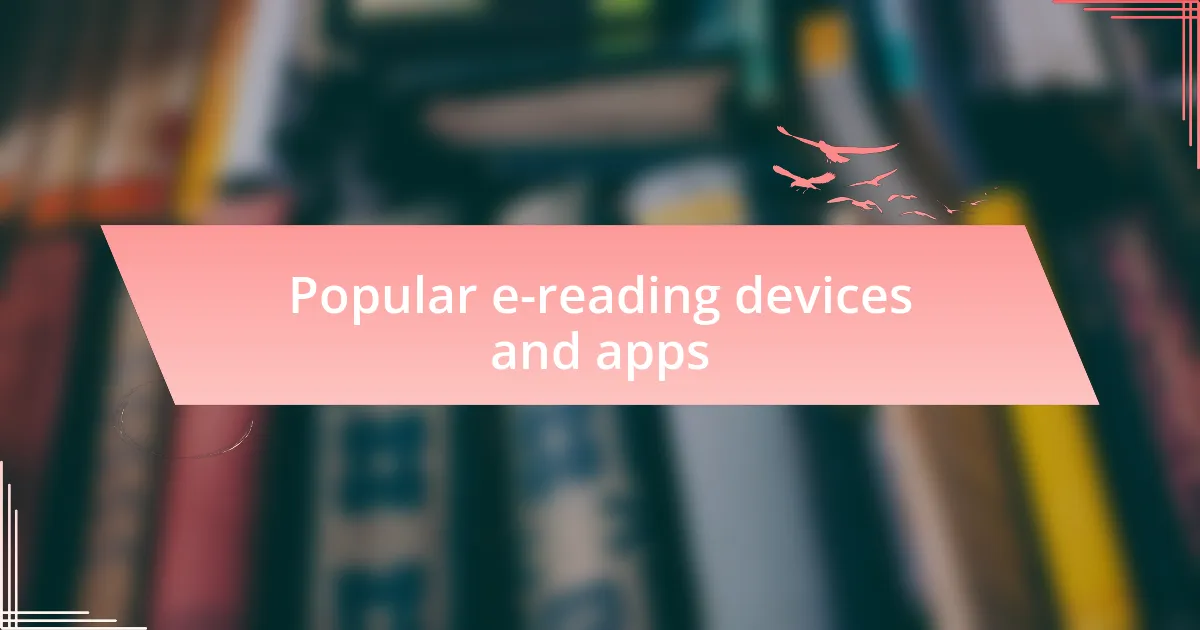
Popular e-reading devices and apps
When considering popular e-reading devices, the Kindle series often stands out for its user-friendly interface and extensive library. I remember my first Kindle; it felt like carrying an entire library in my hands. The simplicity of switching between books and taking notes directly in the text made me wonder how I ever managed without it.
On the other hand, apps like Apple Books and Google Play Books come loaded with features that cater to a broader audience. I appreciate how these platforms let me access my notes and highlights across all my devices. Once, while getting lost in a novel on my phone, I effortlessly switched to my tablet, and all my notes were right there. Isn’t that just the ultimate convenience?
Lastly, I can’t overlook apps like Notability and Evernote that have evolved as vital companions for note-taking. They allow me to combine written notes with audio recordings, which has proven invaluable in lectures where I can’t jot everything down quickly enough. Have you ever wished you could relive a lecture moment? I certainly have, and those recordings saved me countless times when I needed to revisit complex explanations. The integration of such tools makes my e-reading experience feel robust and dynamic.
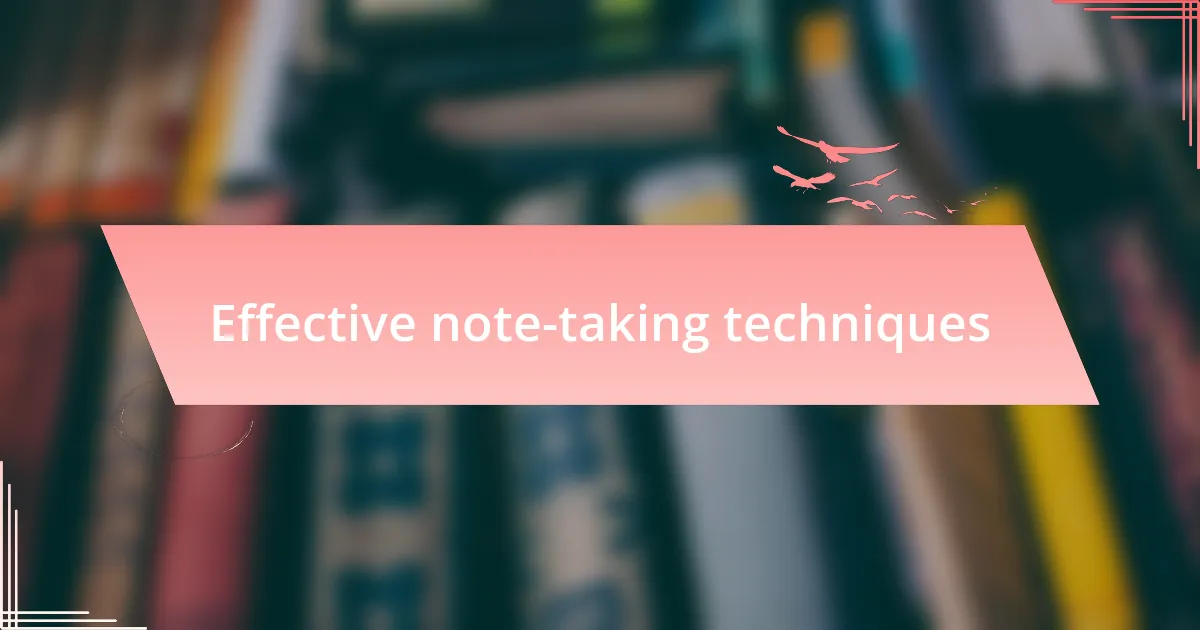
Effective note-taking techniques
When it comes to effective note-taking, I’ve found that the technique of summarizing key points in my own words truly enhances retention. One time, while preparing for an important exam, distilling complex concepts into concise phrases helped me grasp the material much better. Isn’t it interesting how our brains process information differently when we rephrase it?
Another technique I swear by is the use of color-coding. Assigning different colors for various themes or topics in my notes adds a visual element that sparks my memory. I remember working on a project where I mapped out ideas using a rainbow of highlighters. It was like turning my notes into a work of art! That colorful chaos made reviewing far more enjoyable and effective.
Finally, I can’t stress enough the power of annotations. Whenever I read an e-book, I eagerly jot down my thoughts or questions in the margins, which transforms reading into a more interactive experience. One time, I wrote an entire paragraph of thoughts next to a particularly profound section, and later, those reflections became a key part of my understanding of the text. Don’t you find that asking questions or leaving comments enriches your journey with the material?
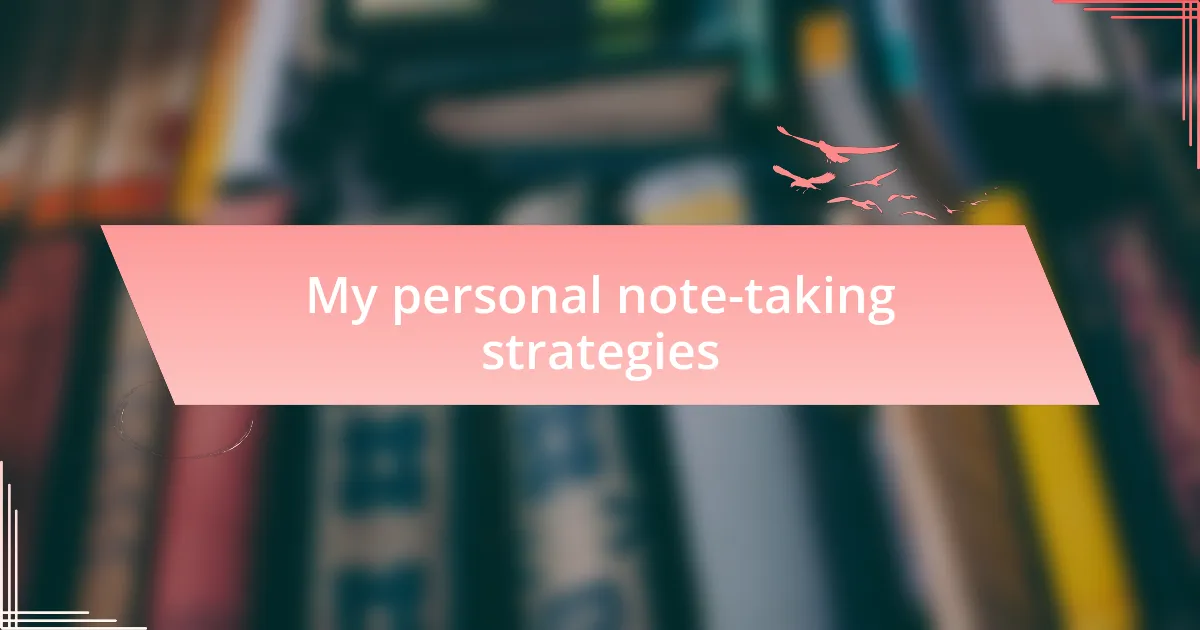
My personal note-taking strategies
One strategy that I find incredibly useful is creating visual outlines. When I take notes, I often sketch diagrams or flowcharts that capture the relationships between concepts. I remember one time during a seminar, I quickly drew a mind map that helped me visualize the speaker’s ideas. Seeing everything laid out like that made the information stick in my mind, and I could refer back to it later without feeling lost.
I’m also a firm believer in digital tools for note-taking. I use apps that allow me to organize my notes with tags and different folders. There was a moment when I had this flood of new information to absorb for a project, and being able to categorize everything made it manageable. Have you ever felt overwhelmed by notes scattered across various sources? This method brings a sense of order to that chaos.
Lastly, I often include personal reflections or connections to real-life experiences in my notes. For instance, while reading a book on leadership, I noted a moment from my own career that resonated with the author’s message. Writing down such insights not only solidifies what I’ve learned but also transforms my notes into a relatable narrative. Don’t you think that intertwining personal stories can turn mundane notes into something meaningful?
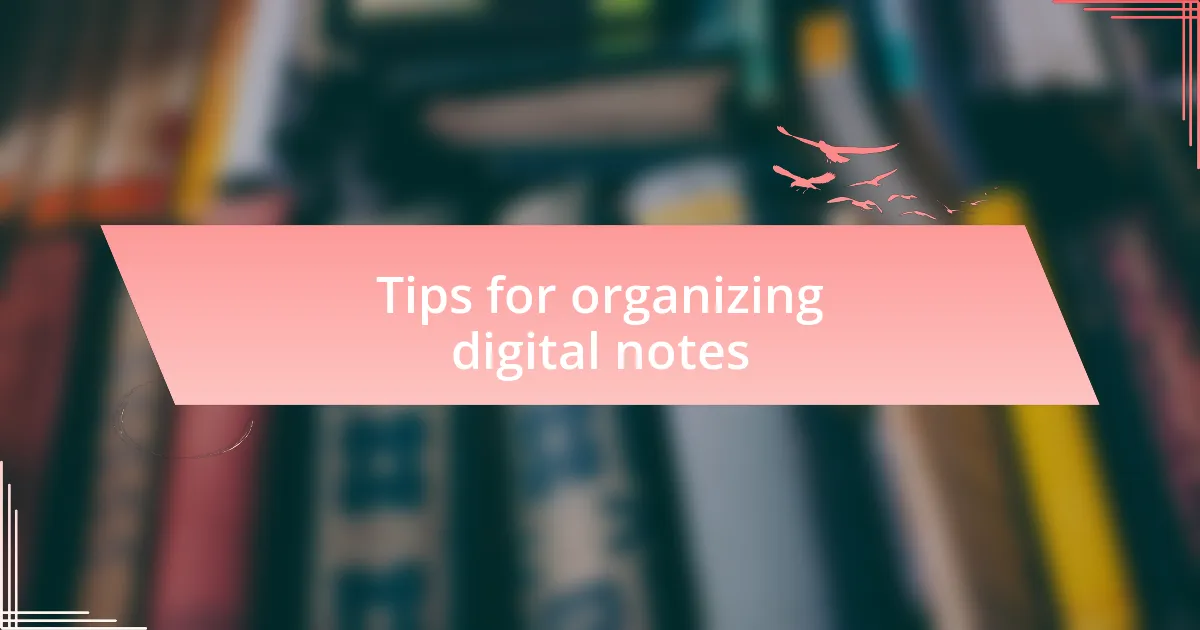
Tips for organizing digital notes
Organizing digital notes can significantly enhance your study or work efficiency. For me, color-coding is a game-changer. I remember the excitement I felt when I first assigned different colors for every subject or project; instantly, my notes became visually appealing and easy to navigate. Have you ever opened a note and felt lost in a sea of black text? With colors in my arsenal, I can quickly locate the information I need without sifting through endless pages.
Another tip I swear by is setting up a consistent naming convention for my files. I used to save documents with vague titles, like “Meeting Notes” or “Homework,” and I’d often struggle to find them later. Now, I include the date and key topics in the file name, which helps me find past notes in seconds. Can you imagine the time you would save if you could instantly access the notes from that important meeting?
Lastly, integrating reminders or action items into your notes makes a world of difference in keeping track of tasks. I started adding checkboxes for follow-ups, and it transformed how I engage with my notes. Not only does it push me to revisit my notes, but it also gives me a sense of accomplishment with each task I tick off. Do you find it motivating to see progress? I certainly do, as it reinforces my commitment to the learning process.