Key takeaways:
- Color contrast significantly affects website readability and accessibility, especially for users with visual impairments.
- Testing designs across different devices and understanding cultural color perceptions are crucial for effective contrast choices.
- Engaging user feedback and collaborative testing can lead to better color combinations and enhance overall user experience.
- Utilizing tools like the WebAIM Color Contrast Checker and employing techniques such as color overlays can improve readability and maintain aesthetic appeal.
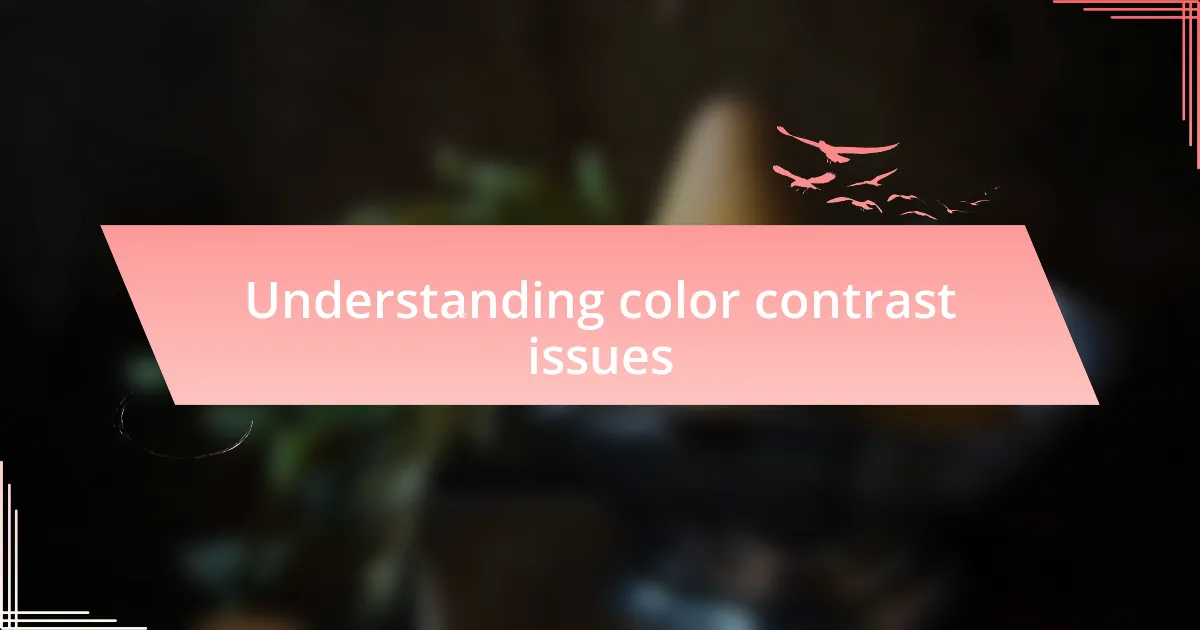
Understanding color contrast issues
Color contrast issues can often slip under the radar, yet they significantly impact the readability of a website. I remember when I first encountered the frustration of content blending into a background, making it nearly impossible to read. Have you ever squinted at your screen, wishing for clearer text? That struggle is a glaring reminder that poor contrast can drive users away.
When I began focusing on e-reading solutions, I discovered that color contrast isn’t just about aesthetics; it’s about accessibility. Some users might be navigating your site with visual impairments, while others may just prefer better contrast for easier reading. It’s enlightening to see how simply adjusting the color scheme can enhance not just usability, but also the overall experience for a diverse audience.
I often ask myself how many people would be willing to overlook a poorly designed site simply due to visibility issues. The answer is usually disheartening—far too many. By understanding the principles of color theory and testing various palettes, I found that even small changes can lead to significant improvements in engagement. It’s a compelling reason to prioritize contrast in every design decision.

Common challenges with color contrast
Navigating color contrast issues can feel like walking a tightrope. I recall a project where I chose a soft pastel background with slightly darker text. At first glance, it seemed appealing, but user feedback quickly revealed that many found it hard to read, especially in bright light. It made me wonder—how often do we compromise clarity for style without realizing the impact?
Another challenge I’ve faced is the inconsistency in color perception across devices. I once designed an e-reading interface that looked great on my laptop, but when I tested it on a smartphone, the text color almost vanished into the background. This experience reinforced the importance of testing across different platforms. Have you ever noticed how something can look perfect on one screen but completely different on another? It’s a stark reminder that we need to design with flexibility and adaptability in mind.
Additionally, I’ve seen firsthand how cultural differences can influence color meanings and preferences. During a collaboration with a team from Japan, we struggled with contrast choices—what worked well in one culture was less effective in another. This made me think, how do we accommodate such diversity in a global digital landscape? Balancing these factors requires not just knowledge but empathy, enhancing the richness of our designs while ensuring they remain accessible to everyone.
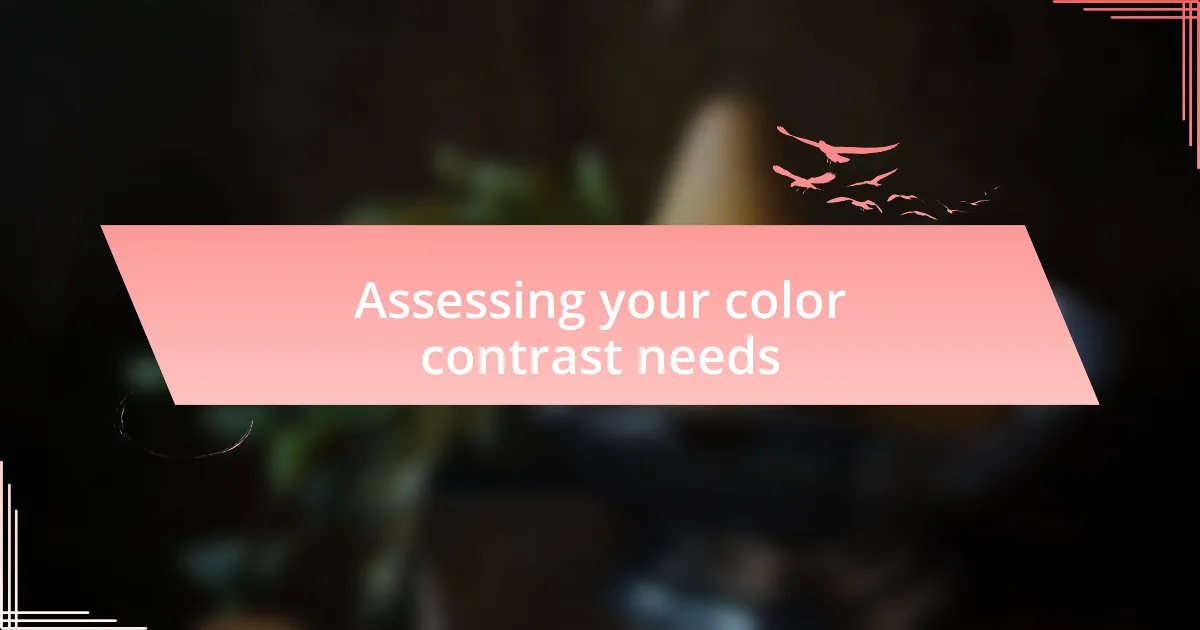
Assessing your color contrast needs
When assessing color contrast needs, it’s essential to start by examining the specific audience using your website. I remember evaluating an e-reader for seniors with visual impairments. Their feedback emphasized the necessity of high contrast, which ultimately guided my choice of bold colors for text against a lighter background. Have you considered who your primary users are and how their needs might differ?
Testing color combinations can also offer valuable insights. In one instance, I experimented with several shades for a book recommendation feature. I thought I nailed it with a relaxing green, but after gathering user feedback, it turned out that the combination was quite hard to read for many. It made me realize the power of collaborative testing—don’t shy away from seeking opinions from others!
Lastly, I often reflect on the emotional impact of color. During a recent project, I chose a vibrant blue for call-to-action buttons, believing it to be inviting. However, the stark contrast between that and the background was startling to some users. It led me to ask—how can color evoke both excitement and clarity without overwhelming the reader? Balancing these subtleties allows for a richer reading experience.

Techniques for improving color contrast
One effective technique I’ve employed is leveraging tools like the WebAIM Color Contrast Checker. The first time I used it, I was stunned by its straightforwardness. Inputting the hex values of text and background colors revealed some combinations I thought were visually appealing, but they failed to pass accessibility standards. This realization prompted me to prioritize contrast ratios, ensuring my designs not only looked good but also catered to readability—a crucial factor for e-reading platforms.
Another approach I’ve found valuable is using color overlays to enhance contrast. During a project focused on e-book previews, I decided to apply a translucent dark overlay on lighter backgrounds for section headers. This not only boosted readability but also created an elegant layering effect that felt inviting. Have you considered how a simple overlay could transform your own design choices, striking the perfect balance between aesthetics and functionality? It certainly opened my eyes to new possibilities.
Experimenting with font variations is also a technique worth considering. I remember adjusting the weight of a typeface for a children’s reading app; shifting from a regular to a bold font made a world of difference. The improved legibility was immediate, and user feedback was overwhelmingly positive. What lessons can you draw from font choices to enhance clarity on your site? Each nuance truly matters!